Smule is a popular Karaoke singing app with over 100 million downloads on the Play Store, the application has millions of karaoke songs available for you to sing, plus it comes with great features like lyrics that are synced with the music to help you sing better, effects, have duet mode, solo mode, and more. You can sing with others, upload and share your own singing video with the community, and much more. While some features are free to use, others require you to have an active VIP subscription, and today I will show you how you can enable all those VIP features for free.
Before we begin, make sure that you already have the basic knowledge on how to mod android application, if not then please check out the tutorial before proceeding with this one. It is important you understand the basics.
Let’s Begin
Before we proceed, you will have to remove signature check from the APP, so check out our tutorial on how to remove signature check from apps and then continue with the tutorial otherwise the app will crash.
1) Download Smule APK file from apkcombo.com
2) Decompile it
3) Now navigate to this smali file – com/smule/android/billing/managers/SubscriptionManager.smali
4) Search for “()z” inside the smali file and make all methods true like show in the pic below
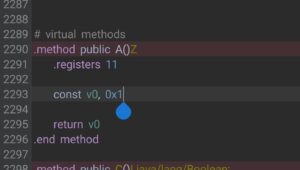
5) They have hidden the method names in Smule app, so that’s why it shows letters only. Just focus on the Boolean in this smali file and make them true.
6) After that, sign the APK file and test it, you should have all the VIP features unlocked.
That’s it
If you have any questions, then please comment below.
