With the latest update from Lucky Patcher, it now allows you to automatically remove Pairip Protection from Android Apps and Games with a single click and without needing root permissions
Lucky Patcher is a popular Android tool that allows you to make various changes to an Android Apps and Games.
Follow along with me as i show you how you can remove pairip protection from any Android App or Game with Lucky Patcher
Let’s Begin
1) Download Lucky Patcher’s Latest version from their website
2) Install it and let it finish its installation process
3) Download the XAPK file of the game or App you want to bypass
4) Convert it to APK file BUT do not sign it, we need the original APK file. You can use APK Tool Kit to convert it, or MT Manager VIP version on Android.
5) Make a COPY of the original APK file, and leave the original APK file as it is, We will work with the copy only
6) Now open Lucky Patcher and Click Rebuild & Install you see in the bottom right
7) Choose SD Card and navigate to where you have placed the APK files
8) Choose the Copy version of APK, Click on it and then choose Rebuild then Choose Resign with test signature
9) You will get a MENU with a bunch of options, tick on Remove Integrity Check and Signature Verification then below that Tick on Fake a modified APK archive from the Original
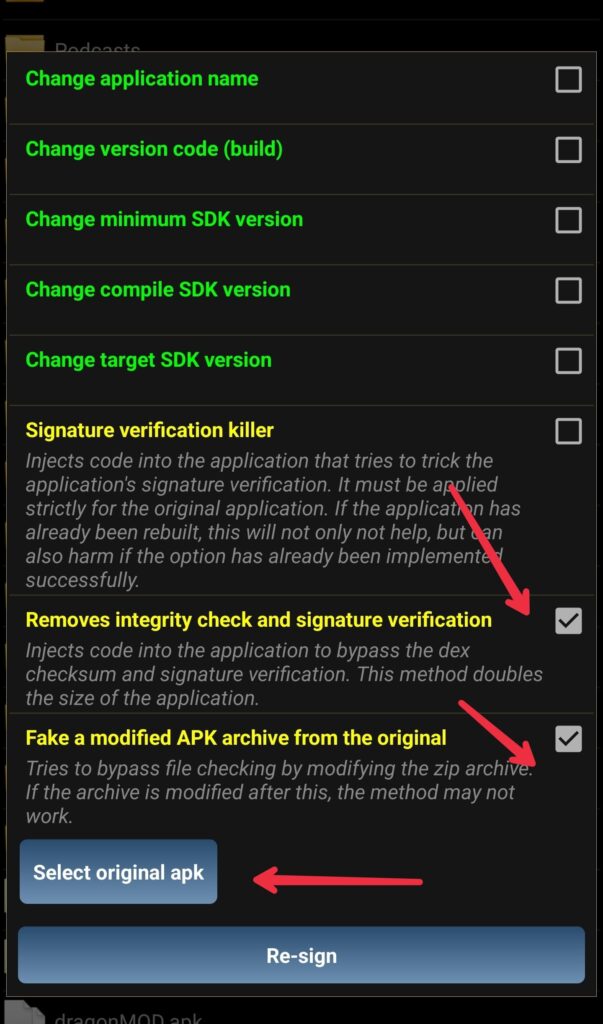
10) Here it will ask you to choose the Original File of the APK, navigate to where the Original APK file is and then select Yes and let it finish doing its job.
Once the app creates the modified APK file, it will run just fine. You will have to repeat this process every time you make changes to the APK.
This may not work with all the games, but it works with most of them. So if the game or app crashes after you do this, then it most likely didn’t work. Also, this method is MORE effective with Games than Applications. For Application, you can check out our manual guide on removing the Pairip Protection.
