A signature check in Android games and apps refers to a security measure used to verify the authenticity and integrity of the application package (APK).
Every Android app is signed with a cryptographic signature by the developer before being distributed. The signature ensures that the app or game hasn’t been tampered with or modified by unauthorized parties.
In today’s tutorial we will learn how to bypass the signature check in order for us to MOD the game or app that we want but first how do we know if the game or an app has a signature check?
It is pretty simple, Download the APK file and run it, if its working well now sign the APK file and run it again, if the game crashes instantly or gets stuck or gives an error notice then we can sure that there is a signature check.
Things you will need:
1) Lucky Patcher Latest APK or MT MANAGER APK (VIP Version) Latest
You can use NP Manager APK as well, it is free OR ApkAnalyzer+
2) Android Device or Emulator
Lucky Patcher works well in bypassing integrity and signature checks from Games, while MT Manager and NP Manager works well in bypassing Applications Signatures. APKAnalyzer+ is also really good at bypassing signature checks, so you can try whichever you want but for this tutorial we will use Lucky Patcher.
Let’s Begin
Important! Bypassing Signature check must be done on the ORIGINAL APK file, it will not work if it is already Signed.
Bypassing Signature check using Lucky Patcher:
1) Download Lucky Patcher Latest APK file from the Link Above and install it
2) Open Lucky Patcher and it will give you a list of all apps installed on your device.
3) Click on Rebuild & Install you see on the bottom right corner
4) Choose SDCARD and navigate to where your APK file is
5) Click on APK File then choose REBUILD and then choose Resign with test signature
6) Check the “Signature Verification Killer” as show in the pic below
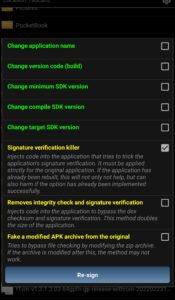
If the Signature Verification Killer does not work and does not bypass the game signature then repeat the process on the original APK file again but this time check the “Removes integrity check and signature verification”
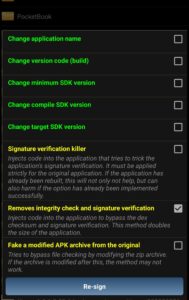
7) Now hit Re-Sign and Let Lucky Patcher do its thing, once done navigate to the edited APK file and install it and TEST.
Bypassing using MT Manager VIP Version:
As i said earlier MT Manager works very well with bypassing signature checks and integrity checks from Applications.
1) Download the APK File of MT Manager from the Link Above AND install it
2) Purchase the VIP version (its worth every penny)
3) Click on the APK File you want to remove the signature check from, then click Function and then click Kill Signature Verification.
4) You are good to go! Test the APK File now.
Bypassing using APKAnalyzer+
1) Download the APKAnalyzer+ APK from the link above and install it
2) Navigate to where the APK file is and click on it.
3) Now click on “Kill Signature” and you will many options to choose
4) Try any you want and see if the game or app works, if not then try a different option.
Bypassing using NP Manager:
1) Download NP Manager from the link above and install it
2) Navigate to where the APK File has been saved and click on it
3) Now click on Function and then scroll until you see “TEST THE STRENGTH OF THE SIGNATURE CHECK” and you will get bunch of options, choose KILL SIGNATURE VERIFICATION ++2.0
4) Let it do its job, once it spits out the APK file, test it and see if it works. If not try again with a different option this time.
That’s it.
I hope you learned something new today, signature checks have become more common these days and thanks to these tools which helps us bypass them with one click.
