Many games on Steam use a form of digital rights management (DRM) to protect against piracy or unauthorized use. They require Steam to be running because they utilize Steam’s infrastructure to verify the game’s ownership and validity.
If you try to remove steam from your computer and then try to launch the game, the game will not work. In order for it to run, we will have to remove the DRM from the game so we can play it on any computer or laptop without needing Steam Launcher.
Requirements:
1) The game you are trying to bypass
2) Steamless – Download the latest release from GitHub
Let’s begin!
1) Download Steamless’s latest release and extract the files in your desired folder
2) Move the game folder from steam to steamless folder.
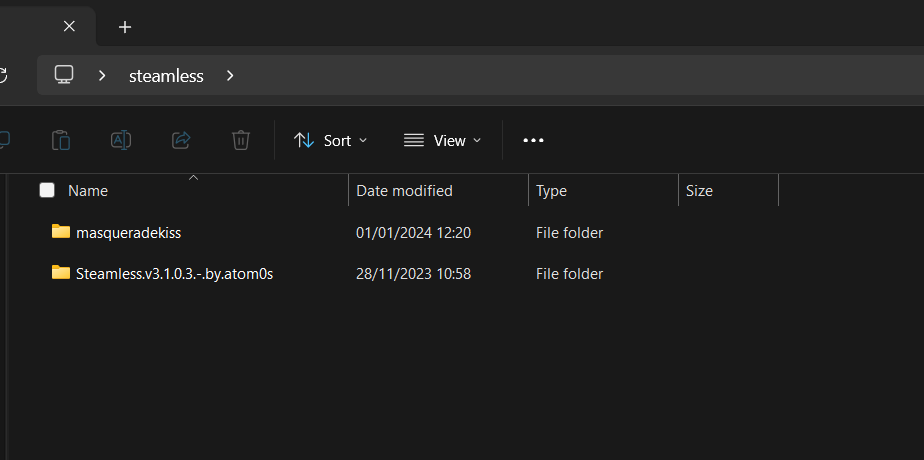
3) Now go to Steamless folder and launch the main steamless.exe file
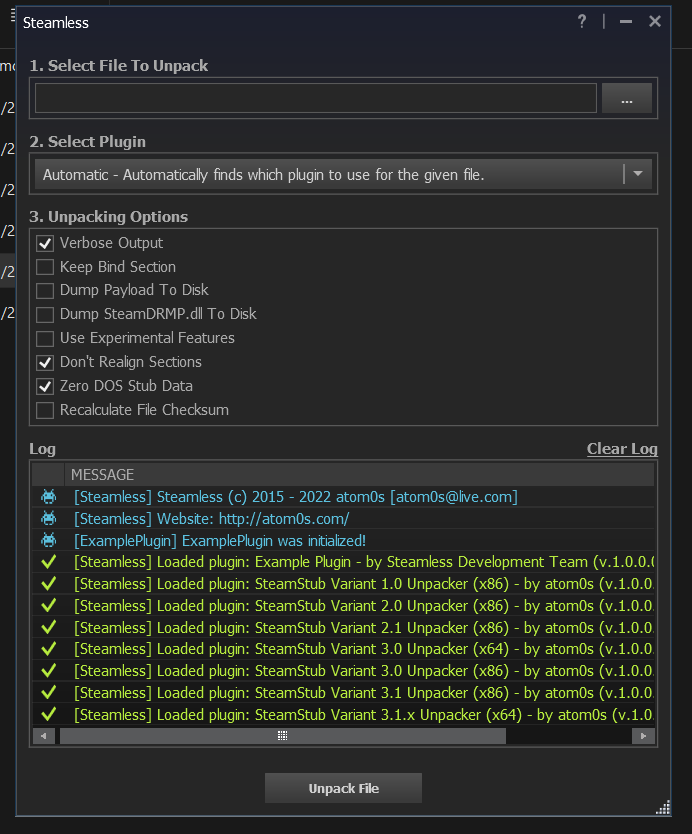
Now select the main EXE file of the game, click 3 dots in Select File to Unpack and then navigate to the game folder to select the game’s main EXE file

4) Leave all settings as default, unless you want to change them or know what you are doing.
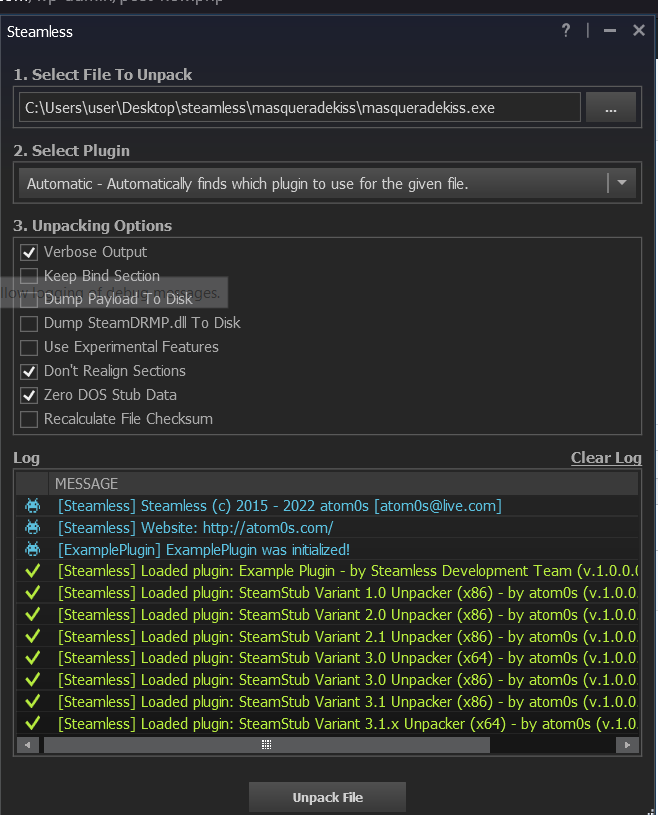
Then hit Unpack File
5) Now wait for it to finish doing its job.
If all goes well, then You should now have TWO EXE files inside the game folder, one which is the main OLD one and the other which is created by steamless.
Copy the name of the OLD EXE file in my case which is masqueradekiss and then delete the OLD EXE file, rename the NEW EXE file with the same name as the old one.
That’s it.
Now the game should run just fine without the need of Steam Launcher. Please note that some high-end games have much more protection than this, so just removing the STEAM DRM will not work and will require additional work.
For the most part, this tool works really well in bypassing the DRM with just one click.
