In this tutorial we will learn how to DUMP il2cpp based games which are unity games. We will be dumping a game called Lovesick but you can DUMP any il2cpp unity game. It works the same for all.
Things you will need:
1) You will need the il2cpp dumper, which can be found on GITHUB – Get it from here – and download the latest release ZIP file.
Extract the files from the ZIP to your desired folder.
How to Dump The Files
1) Place the APK file of the game that we want to dump in the same folder where you extracted the il2cpp dumper files
2) Now If you have checked out my previous tutorial on the beginner’s guide on modding Android games, you will know what files to remove from the APK. If not please check it out.
3) Once you have the libil2cpp.so and global-metadata file ready then click on the il2cppDumper.exe file and it will ask you to choose the files
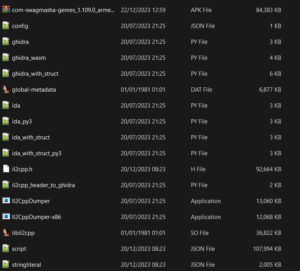
4) First choose the libil2cpp.so and then global-metadata and then the dumping process will begin.
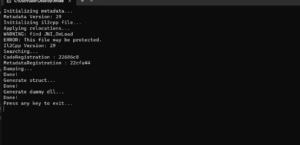
If all goes well then you should have an output similar to the picture shown above.
The tool will create the dummy DLL Files from where you can find the methods, and offsets and as well as DUMP.CS which is not necessary since you have the dummy DLL files.
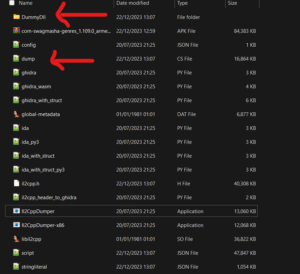
That is all that’s required for you to successfully dump a Unity IL2CPP-based game. The tool is much more than this; you can find out more about its outputs on its official GitHub page, but for the most part, you will just be using it for dumping as shown in the tutorial above. The GitHub page also covers some common errors and their fixes.
