Choice of Games LLC is a company that makes interactive text based novels. They have their own games plus hosted ones. Their games are fully text-based, but with multiple choices in the game that really impact the outcome of the story. Most of their games are paid, you can read the first three chapters, then the rest can be unlocked via in-app purchase. Currently, they have more than 100 games in their catalog and even more in hosted games, hosted games are games made by other people which they host in their behalf. They create games in all different genres, from romance, horror, to RPG games.
What will we be modding?
- Activating Full Version of the games, meaning unlocking all chapters. This works with all hosted games as well.
Please make sure you have the basic knowledge about modding Android application, you will require the basic skills since I will not be covering that.
Let’s begin!
1) For this tutorial, we will be modding their game called Lies Under Ice – Download it from Apkcombo.com
2) Decompile the game
3) Now navigate to the folder I have mentioned below, and then make the changes to the smali code according to my instructions:
– Go to com/choiceofgames/choicescript/AmazonBilling.smali and then Look for a method called public alreadyPurchased
Right Below .registers 8 add the following
const v2, 0x1 return v2
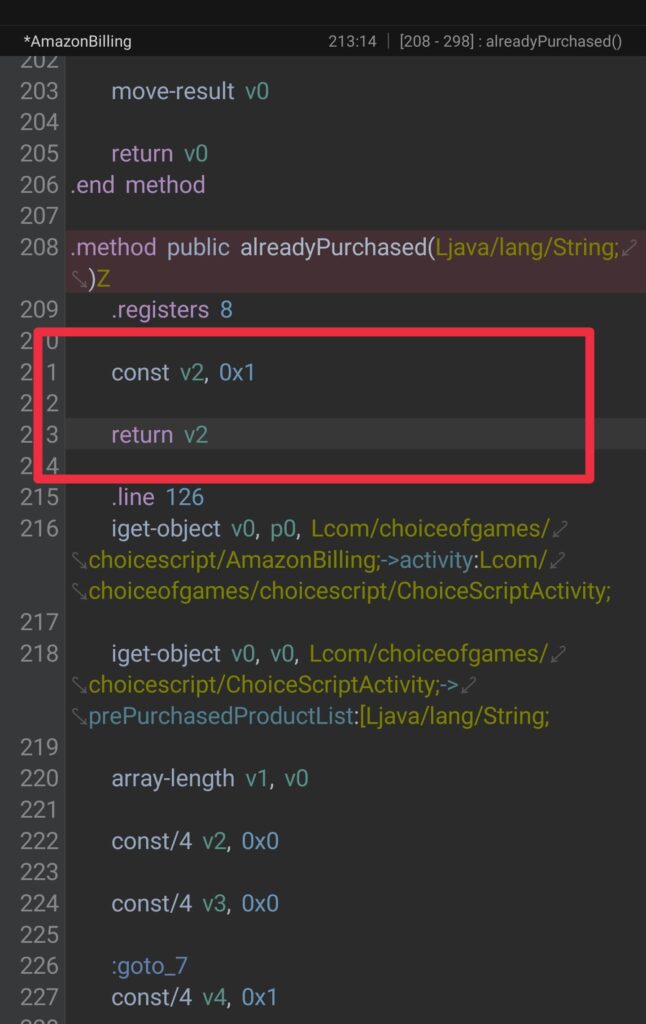
– Now in the same smali folder, open Billing.smali and look for the same method public alreadyPurchased
Right Below .registers 8 add the following
const v2, 0x1 return v2
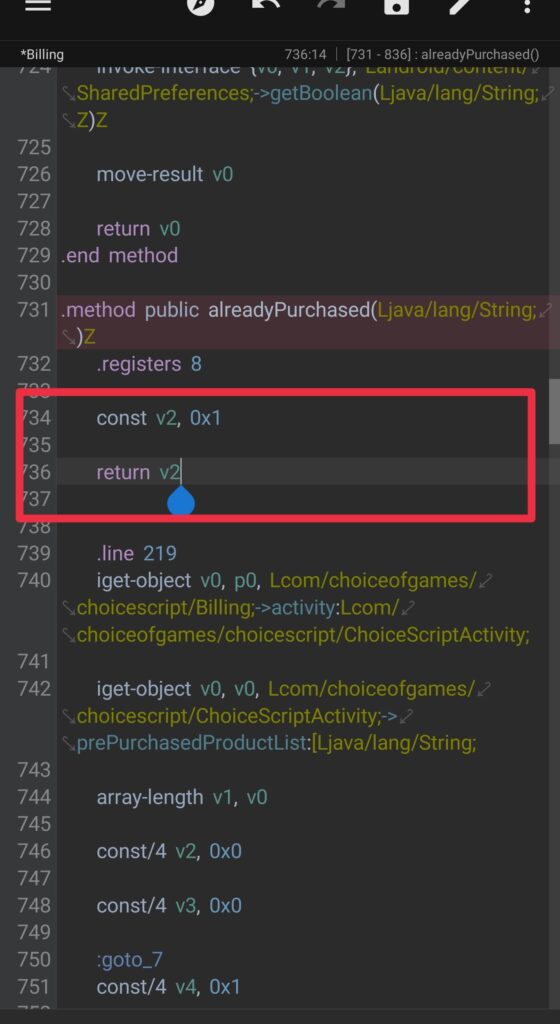
4) Save the files and compile the APK again. Sign it again if necessary, and then test it out.
Some games are also built by Java, and modding them is the same way as modding an android application.
All chapters should now be unlocked, and ads also should no longer be displaying. As I said, this works with all of their games. If you have any questions or are stuck somewhere, then contact me and I will help you out.
