Today we will learn How to MOD BetterSleep Sleep tracker application developed by Ipnos Software. BetterSleep is a relaxing and meditation app which allows users to listen to various calming sounds, music, and meditation guides. It offers hundreds of content in different sections, and you will surely always find what you are looking for. While some of the sounds and music are free, many others are going to be locked and require a subscription. Though, it is well worth it. You can set timers, mix nature sounds and adjust their volumes, create your own mix and add sounds and music to your favorites for easy access. Download the app to find out more about it.
What will we be modding in the App?
- We will learn how to unlock locked content
Before we begin, please make sure you have checked out our tutorial on how to MOD Android Applications, since I will not be covering basics, it is important you have the basic understanding of modding apps.
Let’s begin!
1) Download BetterSleep APK File from Apkcombo.com
2) Decompile the application and then navigate to the following smali file:
ipnossoft/rma/free/feature/FeatureManager.smali
3) Inside the Smali class, look for this method public static isAccessible
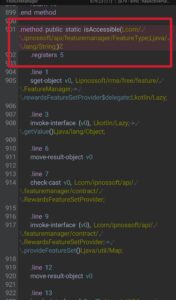
Now right below .register 5 add the following:
const v2, 0x1return v2

As shown in the pic above.
4) Save the file and compile the APK back, sign it again if necessary, then test it.
You will notice that you will be able to access all content which was previously locked. When you try to download the locked content for the first time, you might get an error at the end, but just ignore it since the locked content will be playable then.
Thanks for reading, if you have any questions then please let me know in the comments and I will be happy to help you out.