MeChat is an interactive dating game where you will sign up as a virtual character, add your details, and start matching with strangers with whom you can interact and chat with. The game works similar to any modern dating apps that you find online, where you have to swipe left to make a match and right to swipe away. All characters in the game have a unique personality, and you will have choices that you can make that will impact on your relationship with the character.
Swiping will have a limit which you can bypass using gems, and also some choices in the game will cost you gems. It also offers audios, videos, and photos that you can unlock with gems. So gems currency in the game is very important if you want to unlock other things in the game.
Overall, the game is fun and will have you hooked to it for hours. If you are into such games, then give it a try.
What will we be modding in the game?
- Unlimited Gems (Your gems will not decrease when you spend them)
The tutorial requires you to have some basic knowledge about modding IL2CPP games and basic understand about modding games. We have covered both tutorials, of which the link you can find below:
Let’s begin!
1) Download MeChat APK file from Apkcombo.com
2) If there is no Single APK file for the latest version then download the XAPK file and then convert it using APK TOOL KIT
3) Extract the files needed for dumping the game, if you are unsure about how to dump il2cpp games, then please check out this tutorial.
4) Once you have DUMPED the game, open the DummyDLL files inside DNSPY
5) Now search for the methods i have mentioned below and make the changes according to my instructions:
– Search for canSpend inside Wallet class which is a Boolean and make it TRUE
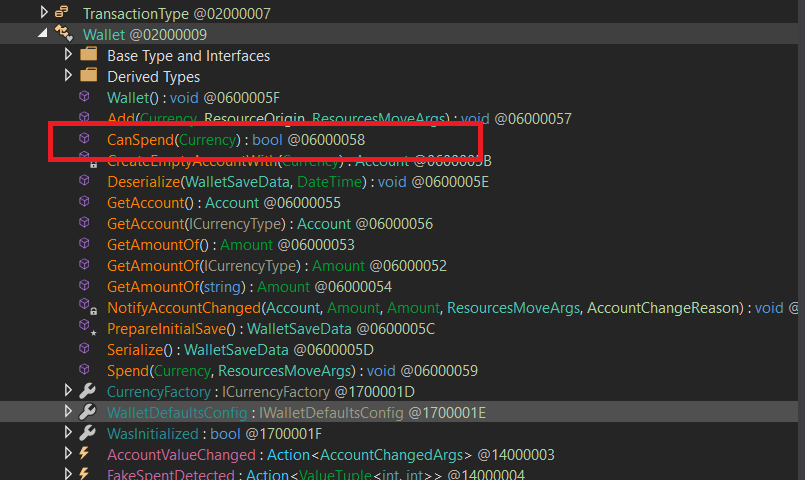
– Now inside the same Wallet Class, there is a method called Spend which is a VOID, so make it NOP
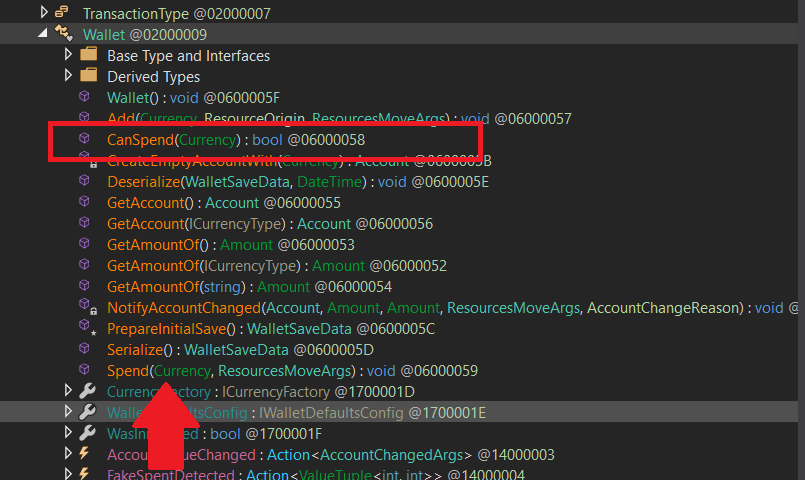
6) Open the libil2cpp.so file in HEX Editor and copy the offsets of the methods, then go to the address and make the necessary changes as instructed above.
7) Save the file and replace it back in the APK file, then finally sign it
8) Now test the game, your gems should not decrease when you spend them.
That’s it
Thank you for reading, if you have any questions then leave them in the comments below and i will get back to you as soon as possible.
