Meditopia – Sleep & Meditation is a meditation app that allows you to meditate with its library of many meditation sessions that you can play. This app feels like a cozy nook where stress takes a backseat. It’s got this amazing mix of meditation guides and sleep aids that feel like a warm hug after a long day. Whether you’re after calm vibes, better sleep, or just a breather from the chaos, Meditopia’s got your back. Oh, and those bedtime stories? They’re like a lullaby for grown-ups, easing you into dreamland with their soothing narrations. The application has free and paid content, if you wish to unlock its full potential then you can subscribe to their paid version and unlock everything in the app.
What will we be modding in Meditopia?
We will be modding the premium subscription in the application.
Before we begin, please make sure that you have the basic knowledge of modding android applications. Since I won’t cover any basics. If you feel stuck anywhere then you can always contact me.
Let’s begin!
1) Download Meditopia APK file from Apkcombo.com
2) Remove the signature check from the APP, here is a tutorial for it.
3) Decompile the APK file and navigate to the location I am going to mention below and make the changes as shown in the pic.
– Navigate to app/meditasyon/helpers/PremiumChecker.smali
– Inside that Smali Class you will find a method called public final b()Z
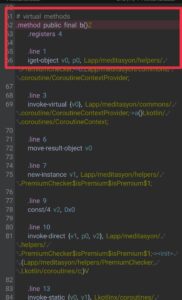
Remove everything inside the method and Add
const v0, 0x1 return v0
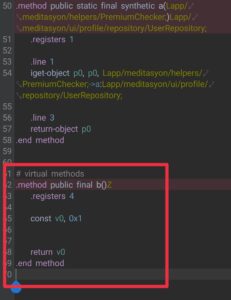
4) Save the file and compile the APK File, sign it if necessary.
5) Test the application and you will have all the premium features enabled.
Even thought it will show, the premium subscription is not purchased, but all premium content will be unlocked and accessible. If you have any questions or are stuck somewhere, then contact me.
