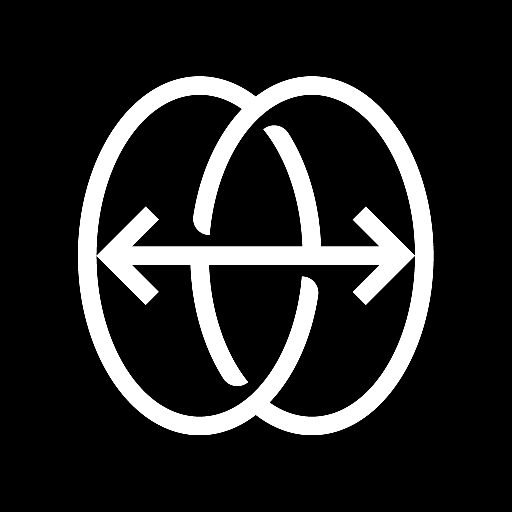Reface is a popular Application that allows you to add your own face to various videos that you can choose from the app, the app uses its AI technology to swap the face, and it does it really well. You can even upload your own videos to swap faces, but that requires a pro subscription. The application got really popular after many people were sharing their videos on social media, it has gain more than 100 million downloads and has been on top charts on both IOS and Android Store.
In today’s tutorial, I will show you how you can mod the application to enable Pro version. Please note that basic knowledge about modding the application is required, so please check out our tutorial on how to mod android applications before you proceed here. If you already know the basics then no need of it, just continue with the tutorial.
Let’s Begin
Before we proceed, you will have to remove signature check from the APP, so check out our tutorial on how to remove signature check and then continue with the tutorial.
1) Download ReFace APK File from APKCOMBO or any other site you prefer. I use APKCOMBO
2) Use any Decompiler to Decompile the APK File
3) Once done, navigate to this smali class – video/reface/app/billing/manager/SubscriptionStatusKt.smali
These are the methods you have to MOD inside that smali class
getProPurchased - Return const v1, 0x1 getRemoveAdsPurchased - Return const v1, 0x1 getRemoveWatermarkPurchased - Return const v1, 0x1
This will make the app think you purchased the PRO version and all Pro features will be unlocked for you.
Here is an example of how to return const v1, 0x1
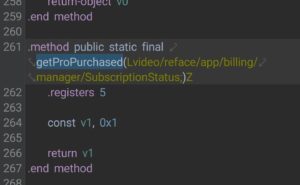
Do it for every new update that comes out, the process will pretty much be the same.
If you need any help or are stuck anywhere, then please comment below, and I will help you out.