SEOUL Apocalypse is an AFK RPG game where you build your own team and fight in hundreds of campaign levels, not only that, but it also includes online battles where you will fight in arena, and other leagues to get the number one spot on the leaderboard. The game offers a versatile gameplay with dozens of heroes to recruit and upgrade, plus each level you win will give you resources to use in order to strengthen your team. You can leave the game and your heroes will continue to fight, gaining you more resources. The game is fun and challenging.
In this tutorial, I will show you how you can instantly win any battle in the game, and not get banned. The mod will work but completely the battle with a win every time you enter a fight, and it works almost everywhere, so just use it wisely and not rank high too fast. The only way you will get banned is if you fight players who are stronger than you or get reported manually.
I won’t be covering any basics in this tutorial, so make sure you have a basic understanding about modding games in general.
Requirements:
1) Basic knowledge of il2cpp game modding
2) APK TOOL KIT
3) How to add MOD MENU to the game
Let’s begin:
1) Download SEOUL Apocalypse APK from Apkcombo.com or click here to download
2) Dump the file and load the DummyDLL files in DNSPY
3) Now we will be modding Fields in the game, so make sure you have seen our tutorial on how to MOD fields in unity games.
4) Now search for “Side” field, and you will get many results, so scroll down until you find “Side” field inside the BattleCharacter class
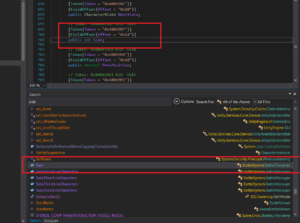
5) Open the MOD MENU Injector Tool and add the function as shown in the pic below. I assume you have seen the tutorial on modding fields.
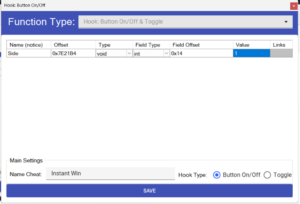
For hooking the field, I used the Method “Initialize”, Now add the function and compile the APK file.
Once the game is compiled, sign it again if necessary and then play it. You will have instant wins after activate the MOD from the MENU. As always, play wisely and do not abuse the MOD.
