YouCut is a popular video editing tool with over 100 million downloads, the app allows you to edit your videos with plenty of features that would normally be paid in other apps, plus with no watermark. The app has tons of features to use, even though there are other features which are paid, most of them are free. If you are someone who wants more, then you can purchase their subscription. You can cut videos, split them, create a slide show for photos and videos, add text, stickers, music, and much more. You can create different video formats for different social media platforms.
What will we be modding in the app?
- Activate PRO subscription
Make sure you have the basic knowledge of modding android applications, I will not be covering the basics.
Let’s begin!
1) Download YouCut APK from Apkcombo.com website
2) Remove signature check from the application – Here is a tutorial on how to do it.
3) Decompile the application
4) Now locate the smali classes I have mentioned below and modify them according to my instructions
– Go to com/camerasideas/instashot/template/entity/TemplateInfo.smali
Inside this class find a method called isProStatus()z
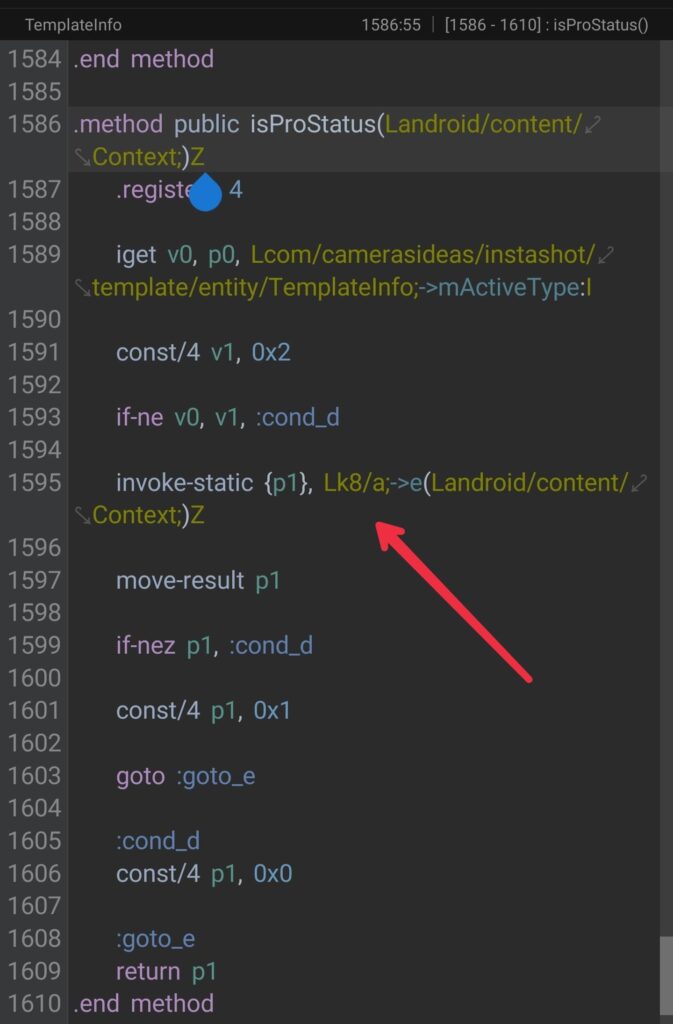
Now as we can see, there is a boolean method called inside this method, which is our target.
So we have to go k8/a.smali and find a method called public static e(Landroid/content/Context;)Z and then right below .registers 5 add the following:
const v1, 0x1 return v1
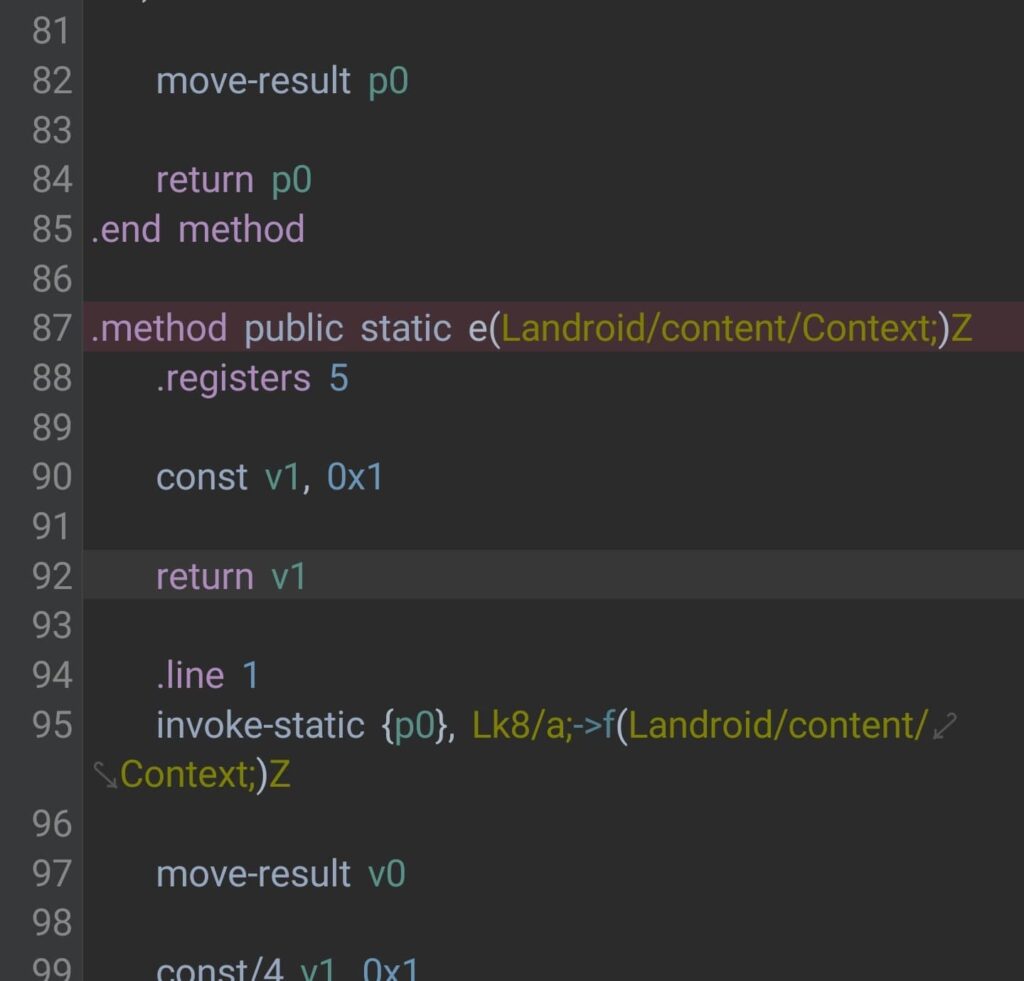
5) Now save the file after making the changes and compile the APK file.
6) Open the application and you will now be a pro member.
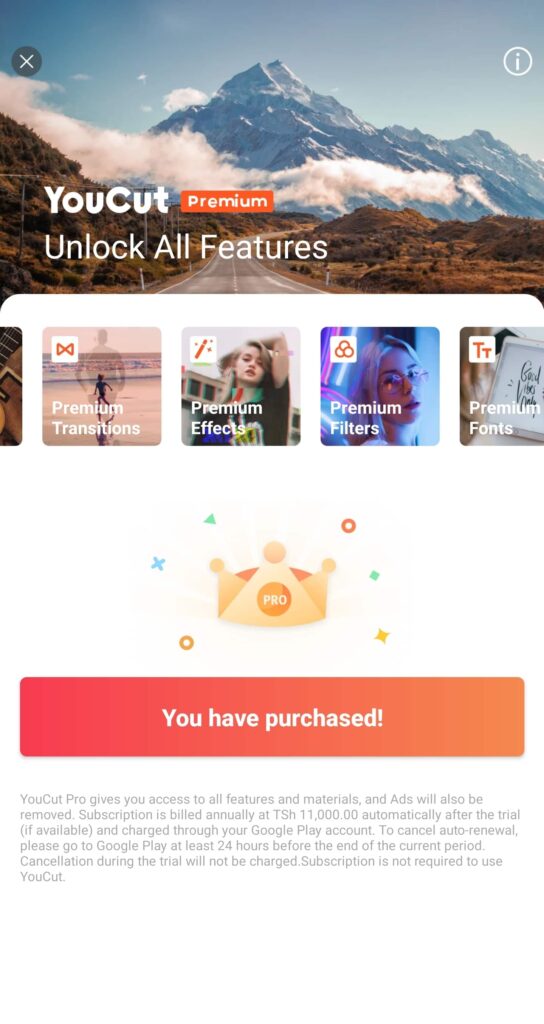
If you have any questions then contact me and I will help you. Thanks for reading and Happy Modding!
